Here's everything Apple announced at its WWDC 2020 keynote
It's ditching Intel, and iOS 14 and macOS Big Sur are on the way.
Due to the pandemic, today’s Worldwide Developer Conference (WWDC) was held virtually. That didn’t stop Apple from dropping major announcements about a migration from Intel processors to its own ARM-based, A-series chips, as well as a preview of iOS 14 and news about the next version of macOS, named Big Sur.
Here’s everything you need to know from today’s virtual WWDC.
Apple ditches Intel for its own ARM-based chips
One of its biggest announcements today, Apple confirmed long-standing reports that it’s moving away from Intel processors. Instead, Apple will use its own ARM-based, A-series chips to power MacBooks and Macs.
Apple’s silicon project is all about creating powerful, energy-efficient processors, which should mean improved battery life for MacBooks. iPad and iPhone apps will run natively on ARM-powered Macs, so all iOS apps will run on macOS, as long as the latter uses Apple’s own silicon-based hardware.

Apple plans to ship the first silicon systems later this year, but it will take about two years to fully make the migration. Apple says it will continue to support Macs with Intel processors for years to come.
macOS Big Sur
Apple’s next version of macOS is called Big Sur. According to Apple, the design changes are the biggest upgrade since the introduction of Mac OS X. (We’ve heard that line from Apple before).

There’s a customizable Start page, with a refined app dock and Finder. The Menu bar is translucent, and you can get one-click access to Do Not Disturb by dragging it into the Menu bar. Once again, the Mail app has colors in its navigation interface. Photos will feature an updated sidebar, and thanks to Metal, animations in the Photos gallery should appear quickly. The Notification Center, Messages and Maps are also getting updates.
Apple promises Safari will be faster and more private. The browser will offer Privacy Reports, improved tabs and built-in translation in seven languages (Spanish, Chinese, French, German, Russian, English and Brazilian Portugese) for now.
iOS 14 Widgets
iOS 14 is finally adding widgets to the home screen. Widgets will still originate on the left of the home screen, but from there you can drag and drop them as you please. The redesigned widgets are available in multiple sizes, and a new “smart stack” lets you put multiple widgets in one, swipeable space.

To further organize your screen, Apple is launching a new App Library, which will automatically group apps into categories and let you find apps via a search bar. And Apple will let users change their default email app and web browser.
Siri is getting a few tweaks too. The voice assistant will no longer take over your whole screen. Responses will appear more like small notifications.
Other iOS 14 changes include a picture-in-picture feature for apps, revamped Messages (with a heavy focus on group conversations) and a new Translate app that uses on-device machine learning and enables more dynamic conversations.
watchOS 7
The new watchOS will let you configure your own watch faces, which you can then swap with friends. That should be as easy as sending a text. You’ll be able to download custom watch faces from apps and the web, too.

watchOS 7 is finally getting sleep tracking with built-in features that help you establish good sleep habits like going to bed at a reasonable time. Apple has renamed the watchOS Activity app Fitness, and it’s adding workouts like dancing, core, functional strength and cool downs.
On both iOS 14 and watchOS 7, Maps will now feature cycling-specific directions, and in light of the pandemic, Apple has added hand washing detection, which will countdown while you scrub.
iPadOS 14 and Scribble
Apple iPadOS may be fairly new, but it’s not too soon for upgrades. Today, Apple shared plans for iPadOS 14, which will have an app library and widgets on the home screen (similar to the changes coming to iOS 14).

One of the biggest changes is Scribble, an Apple Pencil function that will let you handwrite into any text field and automatically convert your writing into text. Scribble can recognize English and Chinese written in the same field, and it can distinguish hand-written addresses and phone numbers.
Other changes include a new side-bar navigation and the ability to start typing in the search bar and access apps, documents or web results instantly. Siri results will appear in the bottom right of the screen, and incoming calls will appear as minimized notifications rather than taking over the whole screen.
AirPods Pro Spatial Audio
Across the board, AirPods will now automatically switch between Apple devices, so you won’t have to tap through the Bluetooth menu to, say, flip from listening to a podcast on your phone to watching TV. This change applies to Mac too, and if you’re on your iPad or Mac and you get a call, AirPods will jump back to your phone.

AirPods Pro are getting an additional upgrade. The premium earbuds will offer spatial audio powered by Apple’s custom algorithms. The goal is to create a surround-sound like effect like you’d find in a theater.
The accelerometer inside the AirPods Pro will track your head movement so the audio stays fixed even as you move. The tech takes advantage of directional audio filters and subtle frequency adjustments. According to Apple, these features will support 5.1, 7.1 and Dolby Atmos when it arrives later this year.
Privacy and “Nutrition Labels”
As part of its pledge to improve privacy, Apple will soon show “nutrition labels” that pull key details from privacy policies. Those should give you a better sense of what you’re sharing without having to read all of the fine print.
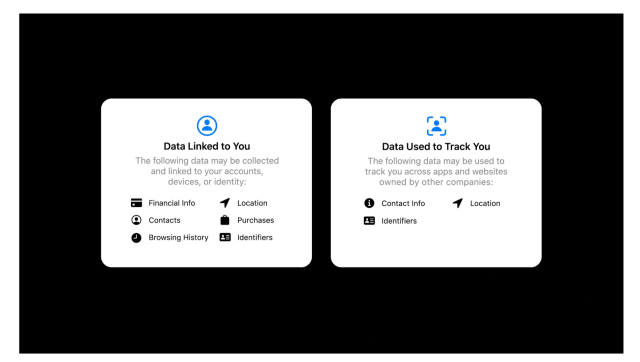
Additionally, instead of sharing your precise location, you can opt to share a rough, less specific location with an app. New mic and camera indications in the status bar will show you exactly when those are being used. And Apple is adding permissions for tracking across apps and websites, so your activity can remain a bit more private.
Apple TV Updates
Apple is attempting to make gaming more appealing on Apple TV. It’s expanding multi-user support and adding support for Xbox Elite and Xbox Adaptive Controllers.
tvOS 14 is getting picture-in-picture mode, so you’ll be able to do things like watch the news or a sporting event while you workout. You’ll also be able to use picture-in-picture with AirPlay.
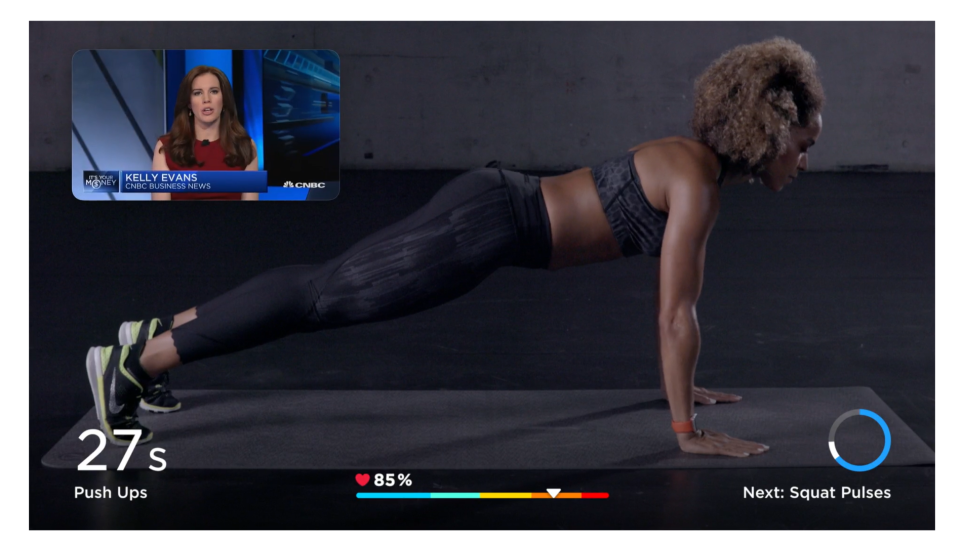
Apple TV+ is coming to Sony and Vizio smart TVs later this summer, and on the entertainment side, Apple revealed its first trailer for Foundation, the highly-anticipated sci-fi series based on Issac Asimov’s iconic books of the same name. The series is coming to Apple TV+ in 2021, a bit later than intended because the show-runners had to pause production due to the coronavirus pandemic.
Clips
Another handy software update Apple introduced today is Clips. The feature will let you download a portion of an app, rather than the entire program. Users will scan a QR code to download the specific function they need. This should speed up interactions like renting an e-scooter or ordering food to-go.

CarKey
CarKey, a feature that uses NFC technology to unlock and start your vehicle, is finally going to arrive with iOS 14 (it will also work with iOS 13). The first vehicle to get CarKey support will be the BMW 5 Series, which comes out in July.
CarKey pairs a vehicle to an iPhone or Apple Watch, and allows users to share their key digitally with family and friends. The whole system operates via Apple Wallet. Tap your phone against the door handle or outside NFC reader to unlock the vehicle, then place your phone on the Qi wireless charger, press the ignition button, and you’re off.


